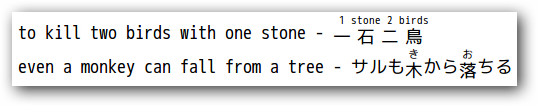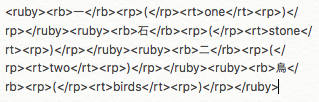I own 2 fairly large projects on CodePlex but having just heard the news that CodePlex is shutting down, I’ve moved them all over to GitHub.
I was planning on keeping all my Windows-based projects on CodePlex and everything else in my GitHub repositories. But I will now hoard everything into one place. The project with the biggest following is…
Exception Reporter
Exception Reporter is a .NET component (a dialog basically) that you use to show to the end-user when an unexpected exception throws up.
The component gathers information on the exception you give it (eg stack trace/message) and also fetches system information from Windows (memory usage/cpu etc) – all resulting in a formatted email to the developer for diagnosis.

There were about 95 followers on this project at CodePlex so it’s a little sad to see it start from scratch. It’s also published as a NuGet package.
I had some help from Simon Cropp on this one – and I accidentally replaced his commits with my email address when I tried to clean up the conversion from CodePlex to GitHub repository – sorry about that.
I haven’t worked on this project much lately and there’s also a WPF version in development in there – but it needs a lot more work before it’s ready.
Since I started using a Mac at home this isn’t easy to find time for (WPF doesn’t work on Mono). Join in if you’re a software engineer!
The other project is…
Cradiator
Cradiator is a WPF app – and designed to fill a monitor that’s on display somewhere in a dev room. It basically monitors a build server (eg CruiseControl or TeamCity) and shows all the projects being built and their current status.
We’ve added a bunch of ways to configure it for great team fun – including showing an image of the build breaker.
It uses Speech Synthesis support on Windows to make announcements eg it can announce a build breakage by saying “Bob, you broke the Production build, please leave the building immediately!”
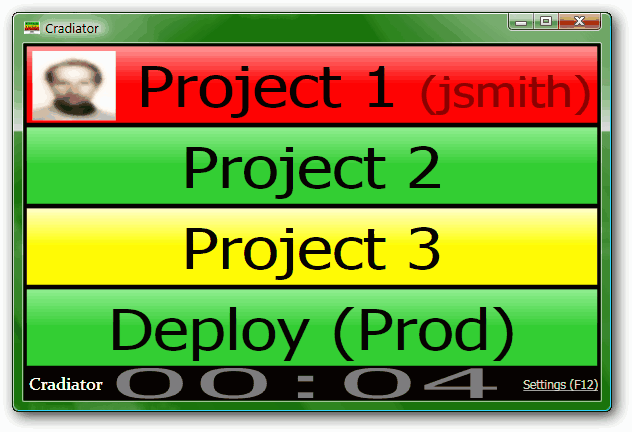
This was really fun to work on and involved a challenge from a friend about avoiding the use of private methods. So there a lots of small classes and I think it has a fairly decent, accessible design.
It all started from a much simpler project called Big Visible Cruise. I took that code and ran with it and added a lot of features over time with ideas that our dev team had.
I had some help from Ruben Willems on this one too. These open source projects are rarely the work of one person.
One thing I wanted to announce to those who previously followed my Cradiator repo on GitHub… I deleted the original Cradiator GitHub repo, and moved it to CodePlex (as it fell into my Windows-on-CodePlex plan). So now I’ve had to move it back. But by deleting it, I’ve lost the 15 or so original followers. Who by now will be confused.